What’s Causing Slow Internet Speeds For Your Employees?
Are your employees frustrated with slow internet speeds? Before you call your internet service provider (ISP) and increase your bandwidth, it’s best to determine the root cause. Afterall, you may be able to make your internet work faster on your own.
Several factors could be the reason for slow internet speeds. Router, firewall, malware, bad cables, employees streaming media, packet prioritization and ISP-related issues could all contribute to why your internet speed is lagging.
To figure out why your internet has reached a standstill, it’s crucial to systematically examine your connection for different possible causes. Start with the connection closest to the internet. Then work your way back to your users, device by device, until you isolate the point of the problem. This should help increase your internet speed.
Most common causes of slow internet
Insufficient Bandwidth
One of the most common problems with business internet performance is insufficient bandwidth.
Most often, the high bandwidth use is from employees transporting more data volume than the company realizes. The growth of bring your own data and streaming media often causes companies to underestimate their bandwidth use. If customers need more bandwidth, they need to contact their service provider to increase speeds.
Packet Prioritization
Another common problem is packet prioritization. To ensure a good user experience with services like VoIP or video conferencing, prioritize these packets over other data packets.
Make sure your packet prioritization is properly set in both your router and switch. You should also confirm that your ISP supports your prioritization. This helps to increase internet speed for critical tasks.
If you are not using a business-grade ISP that allows packet prioritization, you may want to investigate a higher-performance option.
How can I troubleshoot my internet?
1. Test Your Internet Connection
Your first test should be the internet connection. One of the most common reasons for slow internet is an under-performing connection. If you’re using a business-grade internet service, your ISP can run several tests for you. For the most accurate measurement of your connection, try the direct connect test. The direct connect test probes where your internet connection is handed-off to your router/firewall.
Here, your internet service provider will check your broadband connection at the point where your service provider’s equipment meets your router. If your internet connection is slow, or has high latency, the direct connect test will catch that.
If speed and latency test results meet your internet service contract, then the problem is within your network. Most often performance is not intermittent, but regular in nature. So, if the direct connect test shows all is well, then move to the next device.
2. Test Your Router/Firewall
The next step is to check your router/firewall. Run a credible online speed test. For accurate results, connect your device between the router/firewall and your users. For optimal feedback, run the speed test 3-4 times.
If your results show slow speeds or high latency, then you’ve identified the router/firewall as the culprit. Inspect your wired connections to make sure there are no physical issues. Check rate limiting settings, packet prioritization configurations, and interface settings such as speed and duplex (Normal interface settings are GigE/FastE and Duplex Auto.)
Check for errors on the interface (PHY/CRC), which if they exist, will point to bad cables or connectors. If that’s not it, you may consider if you have outgrown your firewall capacity. If your CPU load is 80% or greater with full user load, then it’s probably time to upgrade your firewall.
3. Test Your Switch
If the issue isn’t the firewall, it’s time to check your switch. First, connect to the speed test behind your switch, but in front of your servers and users.
If it’s a switch issue, check your packet prioritization. Are your packets VLAN tagged correctly? Check your port utilization by setting them all back to zero to see if you have one port flooding the switch.
As on the router, verify there are no interface errors. If you are using multiple switches, check the topology to confirm data flow is properly routing.
4. Continue Testing Individually
If the switch is working as expected the issue may be happening at the device/user level. Continue testing each device in isolation until you find the problem device. This can be a tedious process for many IT professionals, and often interrupts the workflow for users. If it’s possible to test devices after hours, this would be the way to go.
5. Use a Packet Sniffer to Identify the Problem
An alternative to isolation testing discussed above, is to use a technical packet analyzer. These programs provide a packet analyzer and bandwidth monitor at port level. This helps you isolate the problem without having to unplug and isolate each device in your network for testing.
How to increase my internet speed
The best way to increase your internet speed is to have a scalable business grade internet solution. One Ring Networks offers a variety of scalable solutions like fixed wireless and dedicated fiber. Both services can increase speeds as your business grows without hardware updates. This means our team of engineers can turn your speeds up rapidly.
For information on our high-speed business internet solutions contact a member of the One Ring Networks team today at 855-663-7464 or sales@oneringnetworks.com
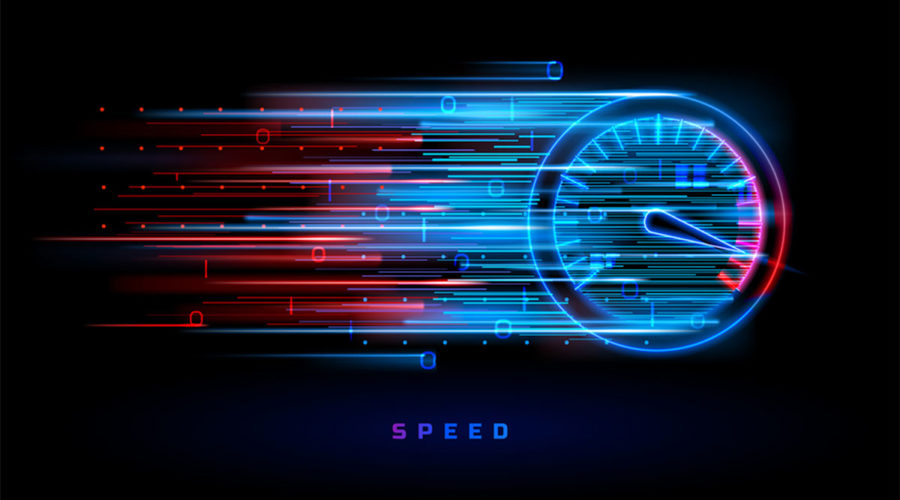
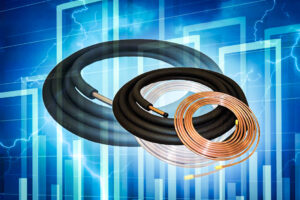


Leave a Reply
Your email is safe with us.